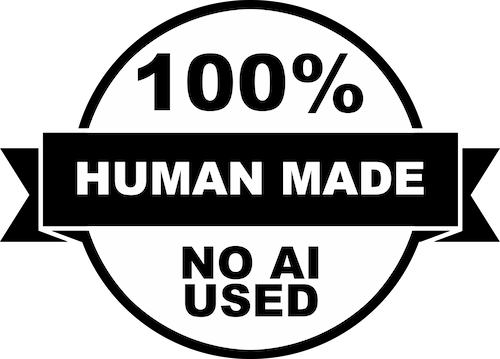God, gemini just sucks ass doesn't it
Like probably most people here in neocities, I'm sick of algorithms serving up what a computer arbitrarily thinks I want to see. Generative AI is the culmination of years of things just being made shitter. I hate everything about it and everything it stands for.
Everyone knows google search has just been getting rubbisher and rubbisher. I reached breaking point before they started giving you a gemini vomit at the top of each page, but not long before. I tried swapping to duckduckgo and it pains me to admit it but, as awful as google search is now, it's still marginally better than Bing.
Then, I came across udm=14. I can't remember where I read it, probably on BlueSky. Here's a link to the website: udm14.com.
Basically, google has added a 'web' tab, along with images, videos, whatever other options you want. It's incredible, giving us the option to narrow down our web search to just actual web results, and not randomly generated strings of characters! But it's tiresome to have to change to that tab eeeeevery tiiiiime.
I was about to write a whole guide on how to set it up because I'd struggled to find one. Ironic, that a good guide is hard to find because it doesn't follow best SEO practices... Anyway. Turns out there's a really good one on the udm14 website, just mildly unhelpfully named. Here you go. tenbluelinks.org. This page has instructions on how to add custom search engines on Chrome and Firefox, on both desktop and mobile.
What seems to be a recent thing is firefox making it harder to add properly custom search engines and have them used by default. The tenbluelinks misses this out so here you go (credit to Dave M on the SuperUser stack exchange).
- Enter "about:config" (without the quotes) in your search bar. Ignore the dire warning and click continue.
- In the search bar, search for "browser.urlbar.update2.engineAliasRefresh" (again, ignore quotes).
- Click the plus on the far right. Make sure the bar now says "true" in the middle of it.
- Then, in the search bar, type "about:preferences#search". At this point you can now follow the instructions on tenbluelinks.org.
Throughout this I have been completely unable to type 'tenbluelinks' correctly first time. Most of them became 'tenbluelings' but as I became wise to my fingerses dirty tricks, I was watching out for it! And it became tenbluekings instead. Good job, hands.